價格:免費
更新日期:2016-03-08
檔案大小:29.8 MB
目前版本:3.0.0
版本需求:需要 iOS 5.1.1 或以上版本。與 iPhone、iPad 及 iPod touch 相容。
支援語言:俄文, 土耳其文, 德語, 捷克文, 日語, 法文, 波蘭文, 瑞典文, 簡體中文, 繁體中文, 義大利文, 英語, 荷蘭文, 葡萄牙文, 西班牙文, 韓語

Welcome to the all new Snappinz Creator... The first app that allows you to create your own awesome characters out of literally anything or capture cute photos of your shopping toys in real world scenes.
Best of all you can share all your Snappinz creations with your friends or share on our exclusive Snappinz Wall of Fame so users around the world can see your awesome Snappinz. We can't wait to see what you come up with!
Be creative and use your imagination! There are endless possibilities.
HOW TO GUIDE
CREATE (Create your own Snappinz character out of a real world object)
• Choose "Create" from the main screen.
• Tap the camera icon to take a photo of any object. Make sure to leave some space around your object to allow for adjusting.
• Pinch, zoom and rotate your image until its just right.
• Choose a face style from the face list at the top of the screen. Swipe for more faces ;)
• Drag the face to position it just right
• Tap the box that says "TYPE NAME HERE" to enter your own text. Give your Snappinz an awesome name. Try combinations like, Raina Relish, Mikaela Milk, Alex Apple, Maliyah Mango, Julia Jello... you get the idea ;)
• When you are happy with your Snappinz, tap the big checkmark icon
• If you would like to share your Snappinz for the world to see, tap "Yes Please" when we as if you would like to share on Snappinz World. Be patient while we upload it for you.
• If you would like to view it right away on Snappinz World, just say "Yes Please" again. Don't worry.. you can always view it at any time from the "More Cool Stuff" menu that can be accessed from the main screen.
• Now is your opportunity to share your Snappinz with friends or save it to your device for later. You can share with a variety of social apps. Facebook, Twitter, Instagram and more!
• Simply tap the X to go back to the main screen or tap the + to create another Snappinz.. it's that easy!
CAPTURE (Capture your toy collecibles in real world scenes)
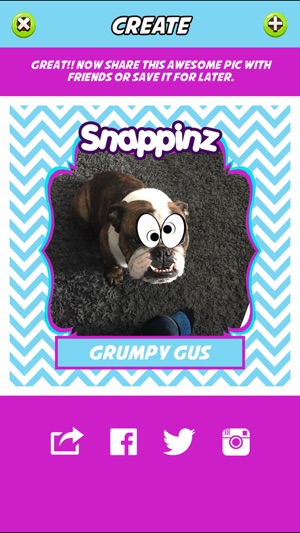
• Choose "Capture" from the main screen.
• Tap the camera icon to take a photo of a shopping toy.
• Pinch, zoom and rotate your image until its just right.
• Tape the box that says "TYPE NAME HERE" to enter your own text. Give your Snappinz an awesome name, or caption Try captions that best describe the scene you have created for your shopping toy.
• When you are happy with your Snappinz, tap the big checkmark icon
• If you would like to share your Snappinz for the world to see, tap "Yes Please" when we as if you would like to share on .Snappinz World. Be patient while we upload it for you.
• If you would like to view it right away on Snappinz World, just say "Yes Please" again. Don't worry.. you can always view it at any time from the "More Cool Stuff" menu that can be accessed from the main screen.
• Now is your opportunity to share your Snappinz with friends or save it to your device for later. You can share with a variety of social apps. Facebook, Twitter, Instagram and more!
• It's that easy!
MORE COOL STUFF
• Tap the little "down" arrow on the main screen to open up the "MORE COOL STUFF" menu.
• View awesome Snappinz creations on Snappinz World ( this is where all your uploads go ).
• Watch our YouTube videos. Yup.. we do lot's of unboxings of various toys. Make sure you subscribe to our channel.
• Download all our awesome apps.
THE RULES
• Avoid foul language for anything you make available on Snappinz World
• We actively take measures to remove inappropriate or harmful content from our site and will notify your ISP if you post inappropriate content. PARENTS: Please monitor what your children are doing on their devices. If you see anything on Snappinz World that shouldn't be there because it violates our policies or for any other reason, please let us know by emailing us at abuse@snappinz.com.

If you have any questions, comments or concerns with this app don't hesitate to email me at jonathon@applauz-media.com
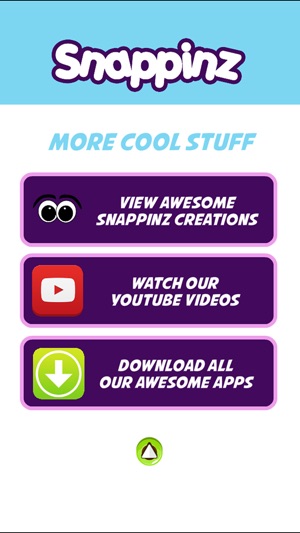
支援平台:iPhone, iPad
